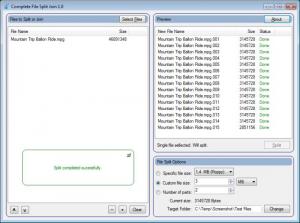Complete File Split Join
1.0
Size: 696 KB
Downloads: 3913
Platform: Windows (All Versions)
There are two tasks you can rapidly perform with the Complete File Split Join application for Windows. The first task is to join multiple files together; you can take several small files and join them into one large file. The second task you can perform is to take a large file and split it into several smaller files.
Downloading an archive (less than 1MB in size) is the first step you must take to put Complete File Split Join to the test. Inside the archive there’s a setup executable; run it and a setup wizard will help you install Complete File Split Join on your machine.
On the application’s dual-pane interface there’s an explanation about how it works. Click the Select Files button or drag and drop multiple files to join them. Once you do that, a preview window will show you the joined file; beneath it there’s another window that lets you choose the target file name and the folder where the file will be saved.
Click the Select Files button or drag and drop a large file onto Complete File Split Join to split it. The preview window to the right will show you the split files and their sizes. From the File Split Options window in the bottom right hand corner you can choose if you want the file to be split into 2 or more files of equal size, select a specific file size from a dropdown menu, and specify the custom size of a file. You can also specify the directory where the files will be stored.
Complete File Split Join is not freeware, it is shareware. This means that you have a total of 15 days to use the application for free for evaluation purposes. You will have to get a license to keep using the application once the trial period expires.
Complete File Split Join does just what it says: it quickly splits large files and joins small files together.
Pros
Takes very little time to download and install Complete File Split Join on your Windows PC. Just drag and drop files onto Complete File Split Join to split or join them. There are some split options to play with. Comes with a command line tool.
Cons
Complete File Split Join is free to use for a 15-day trial. With cloud storage and portable storage devices capable of storing a lot of data, the functionality provided by Complete File Split Join may not be needed.
Complete File Split Join
1.0
Download
Complete File Split Join Awards

Complete File Split Join Editor’s Review Rating
Complete File Split Join has been reviewed by George Norman on 08 Apr 2012. Based on the user interface, features and complexity, Findmysoft has rated Complete File Split Join 3 out of 5 stars, naming it Very Good